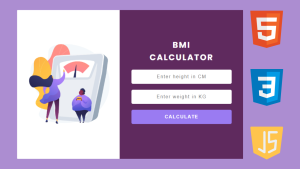![[FIXED] - Elementor Not Loading Error - 7 Solutions 1 [FIXED] – Fatal Error : Uncaught ReflectionException: Method get_site_editor_type does not exist](https://fixwebissues.com/wp-content/uploads/2022/08/Elementor-fixwebissues.png)
Are you facing the “Elementor Not Loading” issue on your WordPress website? So, don’t worry we have a list of some useful solutions that will hopefully fix your problem.
How to Fix Elementor Not Loading Error
There are two issues that are commonly faced by Elementor users on their website. One is the “Elementor not loading” issue and the second one is the “Elementor Widget Panel is not loading” issue.
These issues are generally caused by the plugin’s code conflict. Sometimes the plugin is not compatible with the Elementor and WordPress code standards.
Also read this
[FIXED] – Fatal Error : Uncaught ReflectionException: Method get_site_editor_type does not exist
![[FIXED] - Elementor Not Loading Error - 7 Solutions 2 Elementor Not Loading Error](https://fixwebissues.com/wp-content/uploads/2022/08/elementor-not-loading-panel.jpg)
1. Check Plugin Conflicts
Sometimes the Elementor not loading issue is due to the plugin conflicts. First, deactivate all the plugins on your website except Elementor and Elementor Pro if installed.
Now, you can edit the page with Elementor editor and check if it is loading correctly. If it loads correctly then it is possibly a plugin conflict issue.
Activate plugins one by one and check the page if it is loading correctly. If you found that Elementor is not working after activating a specific plugin then there must be an issue in this plugin. You can check if that plugin is updated. If the plugin is not updated then update it or deactivate the plugin and wait for the next update.
2. Check PHP Version
If the web server is running on an outdated PHP version then it may result the Elementor not loading issue. Try to upgrade the PHP version by simply going to cPanel. If you have no access to the cPanel then you may contact your hosting provider.
3- PHP Memory Limit
PHP Memory limit also plays an important role. Sometimes when the memory limit of PHP is less, then it causes the Elementor not loading issue. You can fix the PHP Memory Limit issue by adding the below code in your wp-config.php
define( 'WP_MEMORY_LIMIT', '512M' );
4- Check .htaccess File
Sometimes, a corrupt .htaccess file will cause the Elementor not loading issue. If you want to check that it is due to the .htaccess file then backup the current .htaccess file and upload a fresh .htaccess file from WordPress installation.
5- Check Permalinks
Permalinks can also cause the Elementor not loading issue. You can go the Settings -> Permalinks and change the permalinks to the default one.
6- Increase Apache Service Limit
Apache servers have some resource limitations. If the server reaches its resource limits, you can add the following code to the .htaccess file to increase the limit of the server resources.
<IfModule mod_substitute.c> SubstituteMaxLineLength 30m </IfModule> LimitRequestBody 9999999
7- Enable Editor Loading Method
Elementor Provides the Editor Loading Method to troubleshoot the server configuration conflict.
You can go the Settings – > Advance and then select the Enable option and then save. See attached screenshot.
![[FIXED] - Elementor Not Loading Error - 7 Solutions 3 Elementor Not Loading Error](https://fixwebissues.com/wp-content/uploads/2022/08/switch-editor-loading-method.png)
![FIXED – Fatal error: Uncaught Error: Class ElementorScheme_Typography 9 [FIXED] – Fatal Error : Uncaught ReflectionException: Method get_site_editor_type does not exist](https://fixwebissues.com/wp-content/uploads/2022/08/Elementor-fixwebissues-300x229.png)